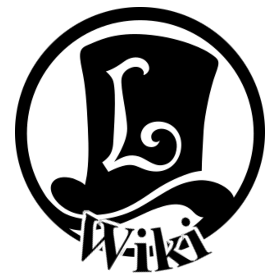Edit Page
You are editing a puzzle. Before changing anything, make sure you have read the puzzle WikiProject information page.
- Puzzle pages should use
{{Puzzle}}. Thegameparameter should be a single valid Game code. - Infobox data should not be added to this page. Instead, this info is managed through the PuzzleData modules (see WikiProject).
The edit can be undone. Please check the comparison below to verify that this is what you want to do, and then publish the changes below to finish undoing the edit.
| Latest revision | Your text | ||
| Line 19: | Line 19: | ||
Start with the orange and green squares in the top-left corner. |
Start with the orange and green squares in the top-left corner. |
||
|hint3 = Here's a more detailed explanation: |
|hint3 = Here's a more detailed explanation: |
||
| + | |||
;US Version |
;US Version |
||
Start with an orange tile in the top-left. Place two green tiles, one overlapping the right half of the orange and then another overlapping the bottom half of the orange. |
Start with an orange tile in the top-left. Place two green tiles, one overlapping the right half of the orange and then another overlapping the bottom half of the orange. |
||
| − | |||
| − | Now stick an orange tile one square down and to the right of the corner to finish the square. Use the same method for the bottom-right corner. |
||
;UK Version |
;UK Version |
||
Start with an orange tile in the top-left. Place two green tiles, one overlapping the right half of the orange, and then another overlapping the bottom half of the orange. |
Start with an orange tile in the top-left. Place two green tiles, one overlapping the right half of the orange, and then another overlapping the bottom half of the orange. |
||
| + | |||
Now stick an orange tile one square down and to the right of the corner to finish the square. Use the same method for the bottom-right corner. |
Now stick an orange tile one square down and to the right of the corner to finish the square. Use the same method for the bottom-right corner. |
||
| − | |hintS = |
+ | |hintS = |
;US Version |
;US Version |
||
Use the method explained in Hint 3 to handle all four corners. You'll have to adjust it slightly when dealing with the top-right and bottom-left corners. |
Use the method explained in Hint 3 to handle all four corners. You'll have to adjust it slightly when dealing with the top-right and bottom-left corners. |
||
| Line 33: | Line 33: | ||
The center should have turned orange and green in the process, so now just finish by placing the last four white tiles! |
The center should have turned orange and green in the process, so now just finish by placing the last four white tiles! |
||
;UK Version |
;UK Version |
||
| − | Use the method explained in Hint 3 to handle all four corners. You'll have to |
+ | Use the method explained in Hint 3 to handle all four corners. You'll have to ainvert the colours when dealing with the top-right and bottom-left corners. |
The centre should have turned orange and green in the process, so now just finish by placing the last four white tiles! |
The centre should have turned orange and green in the process, so now just finish by placing the last four white tiles! |
||